Upgrading to autoLink 12
autoLink got several good updates with version 12.0. However, along with those updates came some upgrades to settings and changes to the way things are done. While the software will update your settings automatically for you in a way that will function in the new system, there are several changes we recommend making to take full advantage of the new system. This page is a quick guide for those upgrading to autoLink 12 from an older version.
- Update Sheet and Detail Patterns – In previous versions, autoLink used a single list of patterns on the settings ‘Link Format’ to recognize sheet and detail references (i.e. 12/A402). In version 12, in order to support sheet only links (!) we have updated to have a separate list of patterns for detail numbering and sheet numbering. Your previous pattern list will be automatically updated and split into sheet and detail and only the unique values from each will be used in the new settings. We would recommend reviewing these after upgrade to make sure they still correctly reflect your numbering systems.
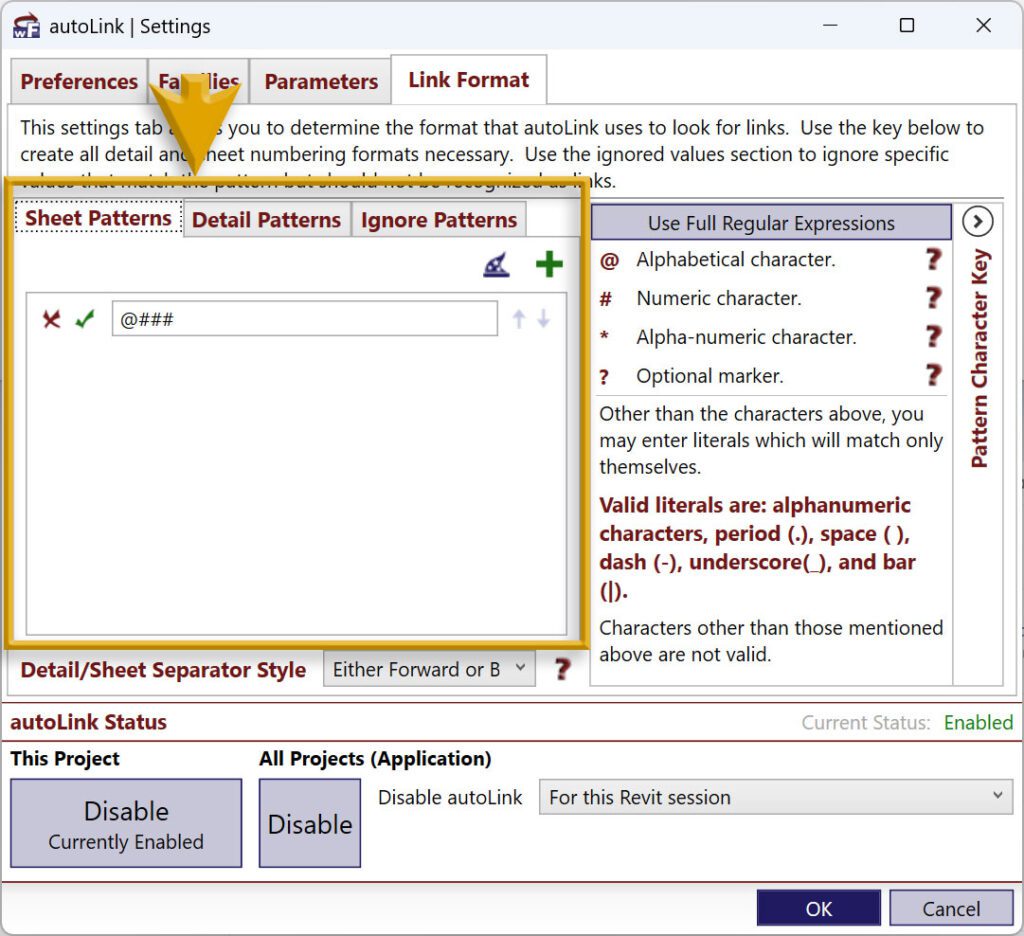
- Update Separator Style – Previous versions used the main patterns to define a separator and it matched either separator (forward slash or back slash). The updated system has a dropdown below the pattern tabs to select either forward slash, backward slash, or either. This defaults to either but you can refine your results further by selecting one or the other based on your standards.
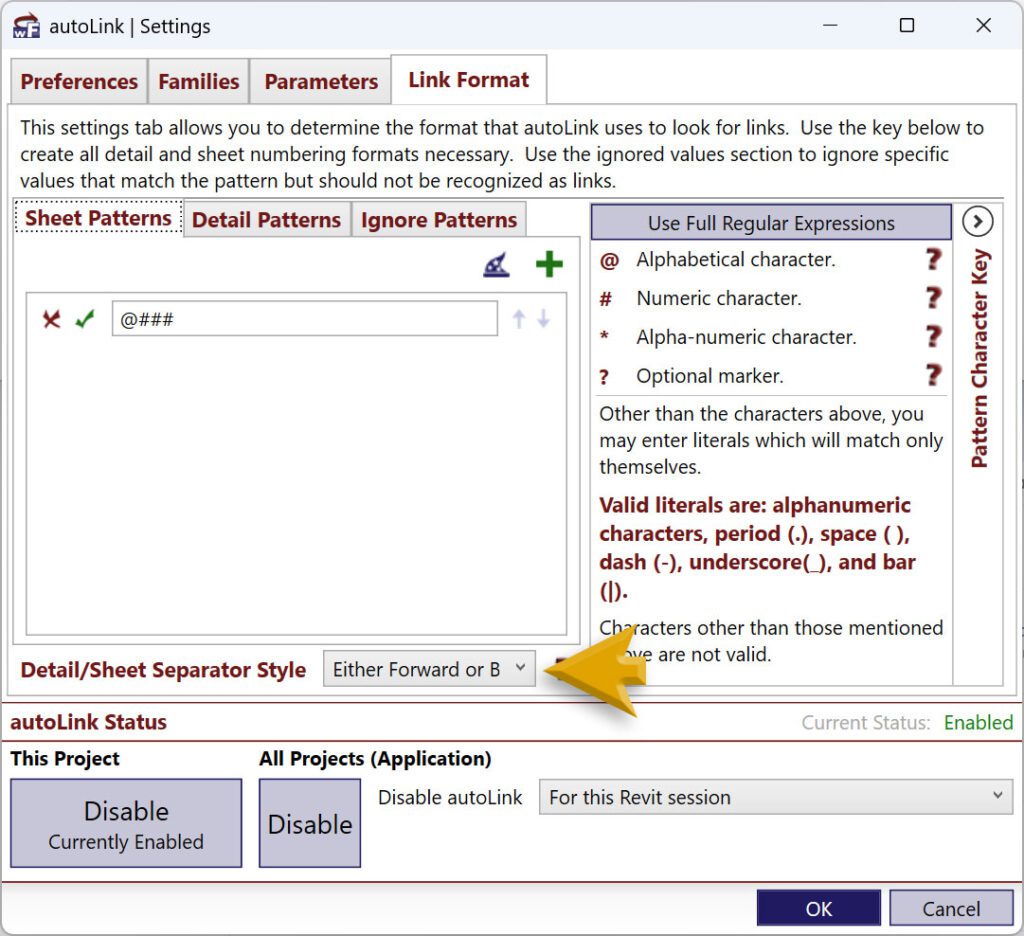
- Remove Unnecessary Patterns – Previously the pattern matching system was the only system used to recognize links, so not having a pattern defined meant autoLink would not work at all. In version 12 and beyond autoLink will automatically recognize existing sheets and views (in the current and any linked models) regardless of pattern settings. The pattern system is now only used to recognize items that should be a link but are not found (i.e. you type 1/A905 but sheet A905 does not exist). As such, they are not strictly required, but we still recommend you have them. We recommend that you just review your patterns in this version and make sure they still reflect systems that you use and are as specific as possible.
- Update Pattern Syntax – autoLink 12 changed the characters for the simplified autoLink pattern system in a few characters and added the ability to do alphabetic only or numeric only characters (instead of just alphanumeric). Your existing patterns will be automatically updated to the new syntax, but we cannot move to the new more specific options as we don’t know which you meant. We would recommend you go back through your existing patterns and update to use the new more specific options where possible. So for example if your sheet numbers have one alpha character followed by 3 numbers, the previous (and upgraded) pattern would be ‘****’ which is just 4 alpha-numeric characters which will generate a lot of false positives. This pattern should be updated to ‘@###’ which would be only an alpha followed by 3 numbers.
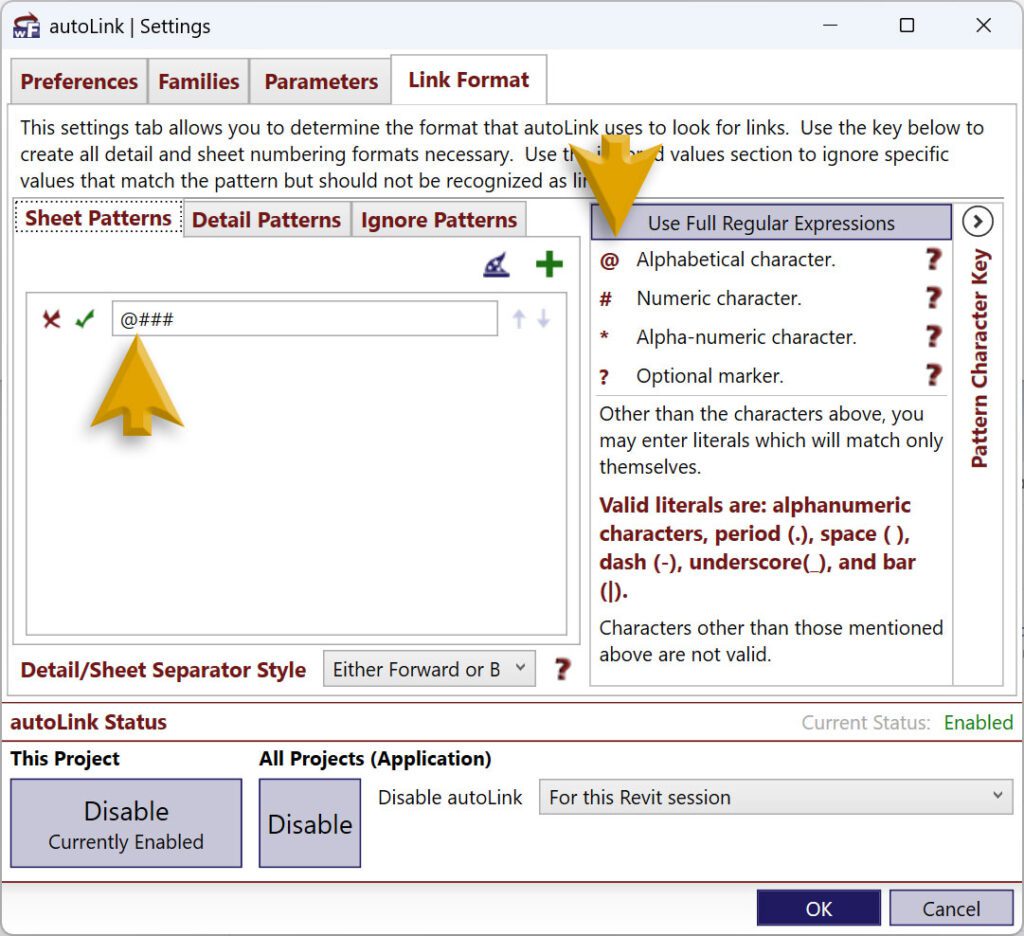
- Review and Expand Parameter Tags – The previous ‘Parameter Tags’ system for recognizing split links and other view data has been overhauled to be much more friendly and understandable. Each parameter can now have independent settings for ‘Additional Parameters’ that it will track and update. Your existing parameter tag settings will be used for each parameter you have defined in settings. We would recommend reviewing the ‘Additional Parameters’ section for each parameter you have defined to see if it still reflects what you want to track in each parameter you have set up, and make use of the fact that each parameter can have different settings if you want!
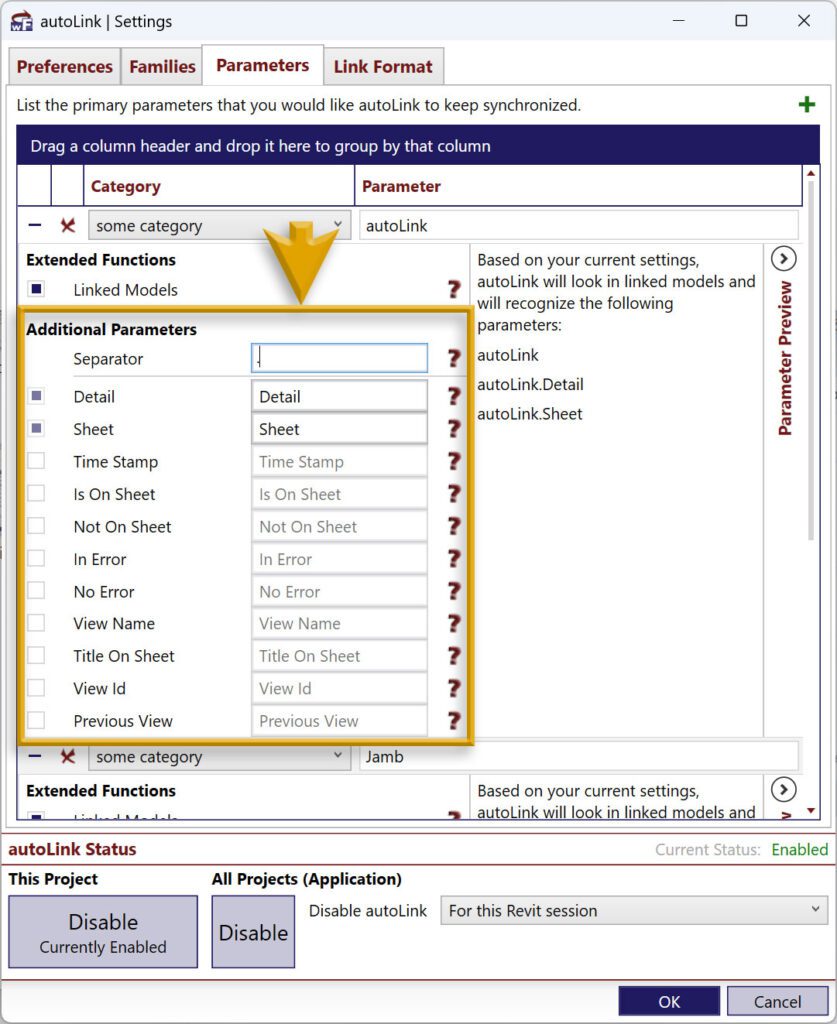

 Version 12 Update
Version 12 Update